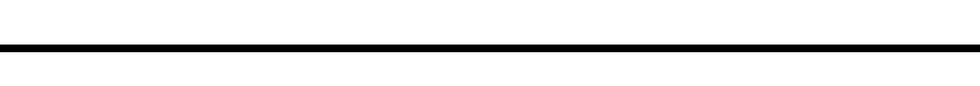The Best Trackball Mouse to Save Your Wrist From Carpal Tunnel Syndrome
Stop scrollin’ and start rollin’!

If you buy something from the links on this page, we may earn a commission. Why Trust Us?
The popularity of trackball mice has waned significantly over the last decade, but lately they’re having a bit of a resurgence due to their excellent ergonomics. In case you're unfamiliar with trackballs, they’ve been around since 1946 — over 20 years before the first computer mouse. You operate them with your hand in a neutral position (a level hand without a bent wrist), rest your finger on two buttons, and move your computer’s cursor across the screen by nudging the ball with your thumb or finger.
Users say that they provide greater speed and accuracy, better ergonomics, all without taking up too much room in their workspace. Keep reading if you’re interested in buying one for yourself or gifting a trackball mouse to your loved one to see what else you need to factor in before making a purchase.
Why You Should Consider Gifting a Trackball
Trackballs do have a bit of a learning curve, but after using one for a week, I’m confident you or your giftee will find them both fun and comfortable to use.
Roberta Carson, an ergonomist and founder of ergonomics consulting company ErgoFit, said trackballs can help relieve the repetitive motion stress that can come from using a mouse. If you or a loved one has ever experienced shoulder, wrist pain, carpal tunnel syndrome, or muscle tension after using a computer at your desk, one may be worth buying for yourself or to gift.
The Occupational Safety and Health Administration reports that repetitive stress injuries affect about 1.8 million workers per year, but thanks to their stationary design, you can operate a trackball without changing your hand position.
With a wide variety of shapes and designs to choose from, a trackball can help improve any office worker’s desk ergonomics and prevent RSI. Here’s which ones we recommend after comparing 10 of them.
Watch Next


The 100 Coolest Tech Gadgets of 2024

The JBL Clip 4 Eco Mini Speaker Is on Major Sale

12 Outdoor Speakers That Blend in With Your Patio

Score the Apple AirPods Pro for Under $200